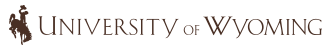Announcements
List Servs Renamed
Please be aware that most of the Extension list servs have been renamed in an effort align naming conventions and clean up the number of list servs we use. Please update your email contact list accordingly.
- all-ces is now uwe-all
- all-ces-specialists is now uwe-specialists
- all-ces-4h is now uwe-4-h-all
- nutrition-food-safety is now uwe-cvh
- AgHort-team is now uwe-anr
- all-ces-cntydir is now uwe-countycoord
Photo Upload Requests – Educator Portal
Uploading Photos to Communications and Technology via Dropbox®
University of Wyoming Extension – Communications & Technology Team
File Naming Format
Name each photo:
year-event-name
Example: 2025-SpringGardenWorkshop-john_doe
How to Upload
- Under Photo Upload Requests – Educator Portal, click Sign In (enable pop-ups if needed).
- Log in using your UW email and credentials.
- Return to the Employee Resources page and open the photo request spreadsheet.
- Find your county and the correct Dropbox link under:
- County Extension Photo Request Links (non-4-H)
- County 4-H Photo Links (4-H projects)
Uploading Files
- Click Add files on Dropbox.
- Upload photos or folders.
Name folders like: EventName_MM-DD-YYYY
Confirm Upload
Email or message the appropriate team contact to confirm:
| Area | Teams | |
|---|---|---|
| jeremy.cain@uwyo.edu | Jeremy Cain | |
| Video | sthornto@uwyo.edu | Sean Thornton |
| Social Media | pbishop@uwyo.edu | Peter Bishop |
| Website | pahuja@uwyo.edu | Priyanka Ahuja |
Need Help?
Email: uwe-C&T@uwyo.edu
Upload Event Photos
To submit photos to the Communications and Technology team, please use the Photo Request Button below.
Note: You must be signed in with your UWYO email account to access the form. If prompted, log in using your @uwyo.edu credentials
Video Tutorial: How to Upload your Images using the Photo Upload Requests – Educator Portal
Watch the video below for a step-by-step walkthrough on how to upload your event photos.
Need Help?
Email: uwe-C&T@uwyo.edu