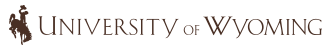Extension personnel use a wide variety of technology tools, some of which are unique to certain county offices or to Wyoming Extension and are not supported by UW-IT. The following list of resources have been developed by staff in the Extension Communications & Technology department to support these needs.
Podcast and Video Guides
UWE Website Guides
County WordPress Websites
Updated Elementor Website Guides
- How to Change the Banner Image
- How to Add a Page to the Top Menu
- How to Add an Event to the Modern Events Calendar
4-H WordPress Websites
Staying Safe
How-to-Resources, Courses, and Guides
- Adobe Spark Tutorials by Adobe
- Adobe Spark Video (2016 recorded training by David Keto)
- Canva 101 – Course by Canva
- Youtube – Creating an Unlisted YouTube Channel
- Facebook – Managing Pages
- Google Drive – Getting Started
- Microsoft Teams – Quick Start Guide
- OneDrive for Business (via Office 365)
- Plickers
Plickers is a web-based survey and assessment tool that is incredibly easy to use. The instructor creates questions on the Plickers website, then projects them to the audience. Participants use Plicker Cards which have unique QR Codes on them to respond to the questions. The responses can also be as anonymous as the instructor would like. The Instructor then uses their mobile device to scan and record the responses. Once all of the answers have been recorded, educators can review and analyze the results. The only person who needs to use technology is the instructor. This can prove to be very beneficial in situations where internet and mobile device access is limited. Best of all, the basic version of Plickers and its materials are free. Educators can use this tool to deliver surveys, ask interactive questions during a lesson/program, and give assessments as well.
Equipment and Software Support
Getting Technology Support
UW-IT is the provider of all IT support for UW Extension. Personnel with technology questions, support needs, website issues, etc. should contact UW-IT using the following guidelines:
- Go to https://uwyo.teamdynamix.com/TDClient/KB/ to search the Knowledge Base or put in a request using the UW-IT ticketing system.
- You may also contact the UW-IT Help Desk by phone at (307) 766-4357 or email at userhelp@uwyo.edu.
Acquiring Software
- Granting software download access is a manual process that is done by UW-IT during normal business hours. Once access has been granted an email will be sent to your UW email account with instructions. To view a list of available software and request installation, see https://uwyo.teamdynamix.com/TDClient/KB/?CategoryID=1756.
- You may contact the UW-IT Help Desk by phone at (307) 766-4357 or email at userhelp@uwyo.edu.
Surplus Property Disposal
Completely fill out the Surplus Property Disposal Request Form before sending surplus equipment to campus. Surplus Property employees will sanitize hard drives or destroy the hard drive based on the condition of the equipment.
- Ensure the form is completely filled out, including the “Date available for pick up” prior to its arrival on campus.
- Attach an approved completed form to the equipment.
If on campus, send the form via UW Campus Mail or email to property@uwyo.edu.
Acceptable Use Policies
UW Extension personnel abide by the policies and guidelines set forth by the University of Wyoming and/or Extension. The links below are a few of the most commonly requested and referenced technology use policies.